|
|
WordPress教程当天发布的文章日期应该以红色标记/其余日期将字体颜色更改为默认色。代码添加到你的主题的 functions.php 文件中。
当天发布的文章日期应该以红色标记,过了发布日期后将字体颜色更改为黑色,并且日期的分隔符应为”.”。请注意,上述代码假设日期格式为 Y.m.d,如果你在 WordPress 设置中使用了其他日期格式,请相应地修改代码。
function highlight_today_published_date($the_date) {
$post_date = get_the_date('Y.m.d'); // 获取文章发布日期,使用"."作为分隔符
$current_date = date('Y.m.d'); // 获取当前日期,使用"."作为分隔符
// 检查文章发布日期是否为今日
if ($post_date === $current_date) {
// 将字体颜色设置为红色
$the_date = '<span style="color: red;">' . $the_date . '</span>';
} else {
$current_time = strtotime(current_time('Y-m-d')); // 获取当前日期的时间戳
$post_time = strtotime(str_replace(".", "-", $post_date)); // 替换分隔符并获取文章发布日期的时间戳
// 检查当前日期是否大于文章发布日期
if ($current_time > $post_time) {
// 将字体颜色设置为黑色或默认色
$the_date = '<span style="color: black;">' . $the_date . '</span>';
}
}
return $the_date;
}
add_filter('the_date', 'highlight_today_published_date');
全选代码复制
前端调用代码:
<?php if (have_posts()) : while (have_posts()) : the_post(); ?>
<p><?php the_date('Y.m.d'); ?></p>
<?php endwhile; endif; ?>
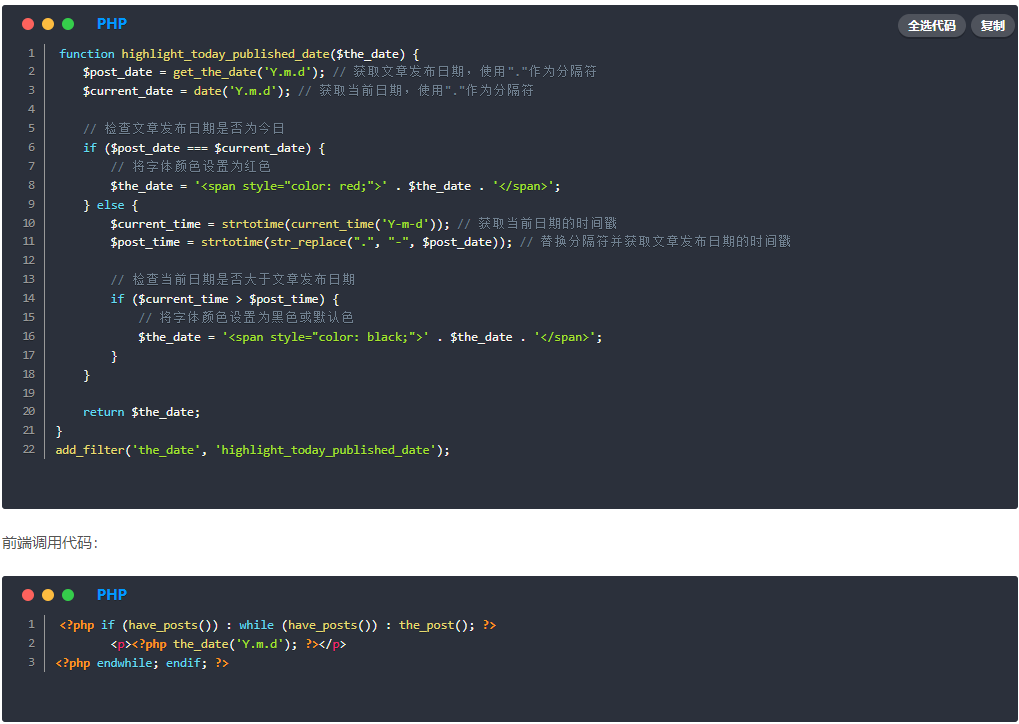
在WordPress网站模板中还可以用其他方法设置发帖标题颜色,可以采用以下方法:
使用HTML标签:您可以在文章或页面标题中使用HTML标签来设置颜色。例如,使用<font color="#FF00FF">标题</font>可以将标题颜色设置为紫色。您可以在颜色代码中修改颜色值,以适应您想要的颜色。
|
|
 |Archiver|手机版|小黑屋|114源码网
( 黔ICP备2023004328号-2 )
|Archiver|手机版|小黑屋|114源码网
( 黔ICP备2023004328号-2 )